A Model Context Protocol (MCP) integration for Minecraft that enables AI assistants to interact with a Minecraft server. This integration allows AI models to observe and interact with the Minecraft world through a bot.
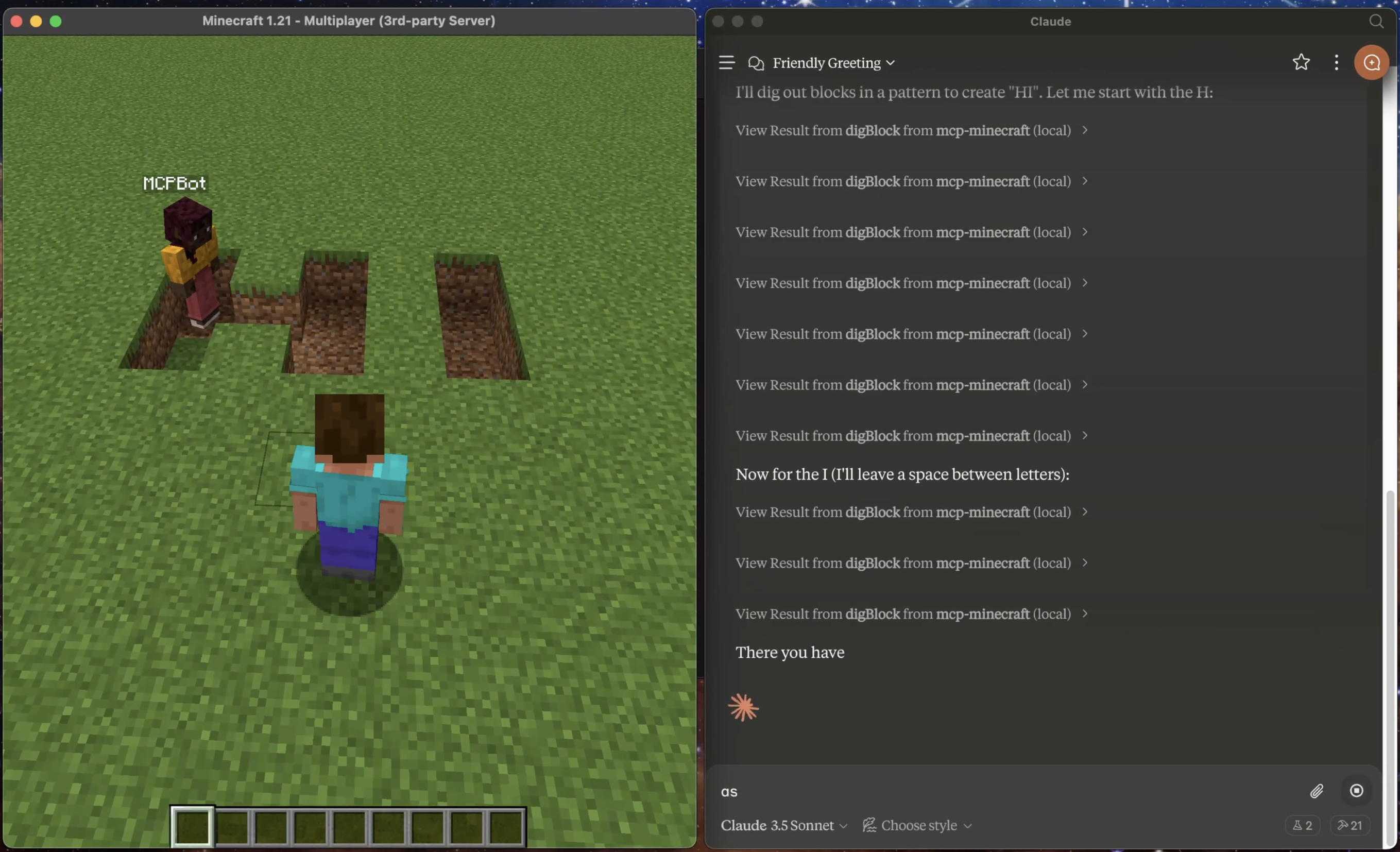
⚠️ Note: Currently only tested on macOS/Linux. Windows compatibility is not guaranteed.
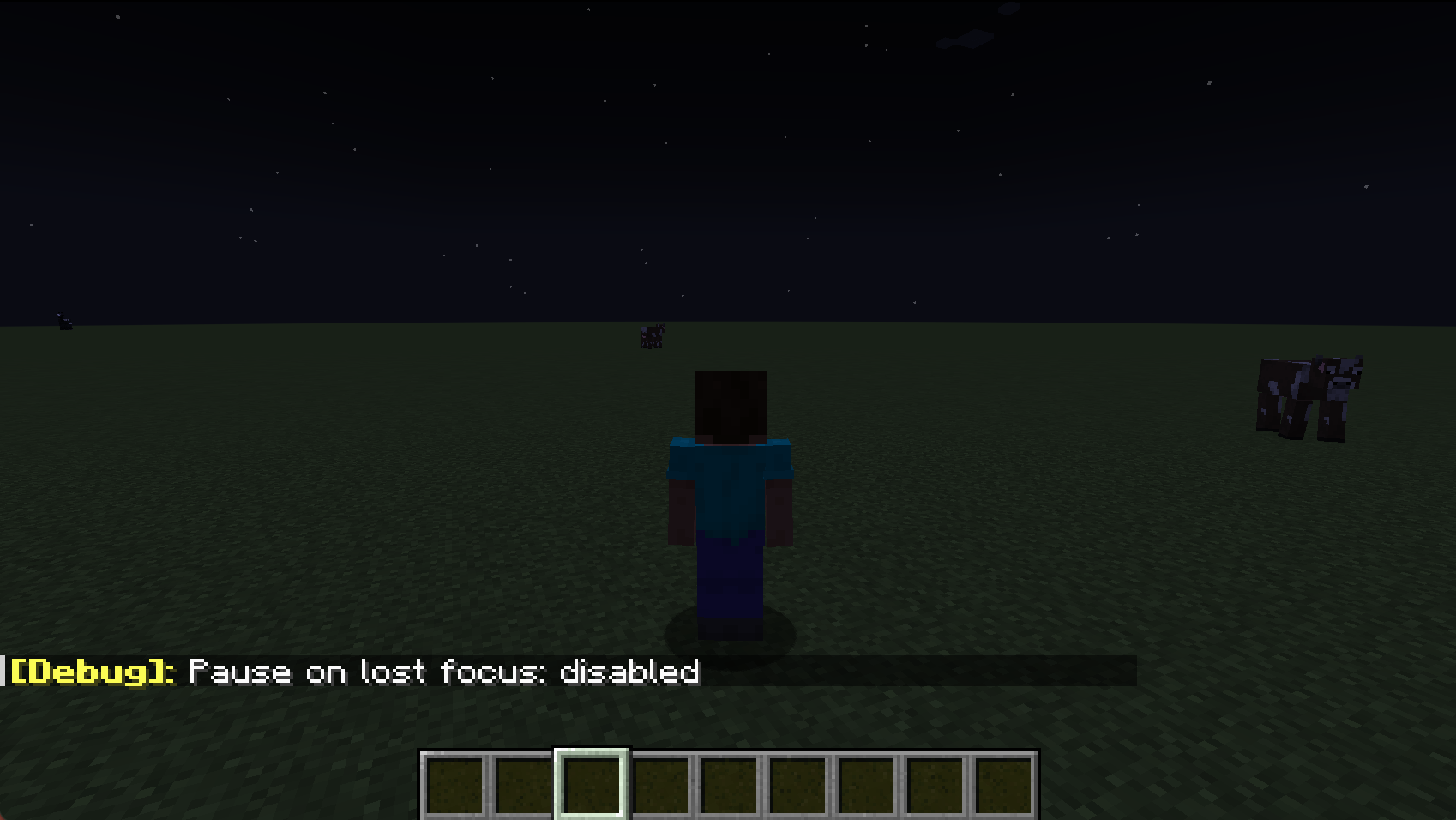
Download and Setup Minecraft Server
~/minecraft-server/)server.jar file in this directoryserver.jar fileInstall and Configure MCP Integration
Quick Install (Recommended):
npx -y @smithery/cli install mcp-minecraft --client claude
Follow the CLI prompts to complete the setup.
Or Manual Setup:
~/Library/Application Support/Claude/claude_desktop_config.json{
"mcpServers": {
"mcp-minecraft": {
"command": "npx",
"args": [
"-y",
"mcp-minecraft@latest",
"--server-jar",
"/absolute/path/to/minecraft-server/server.jar"
]
}
}
}
⚠️ Replace
/absolute/path/to/minecraft-server/server.jarwith your actual server.jar path
Launch Claude Desktop
Connect to Server
Minecraft Serverlocalhost:25565The integration exposes these MCP resources:
minecraft://bot/location - Current bot position in the worldminecraft://bot/status - Bot connection statusAvailable MCP tools:
chat - Send chat messages to the serverjump - Make the bot jumpmoveForward - Make the bot move forwardmoveBack - Make the bot move backwardturnLeft - Make the bot turn leftturnRight - Make the bot turn rightplaceBlock - Place a block at specified coordinatesdigBlock - Break a block at specified coordinatesgetBlockInfo - Get information about a block at specified coordinatesselectSlot - Select a hotbar slot (0-8)getInventory - Get contents of bot’s inventoryequipItem - Equip an item by name to specified destinationgetStatus - Get bot’s current status (health, food, position, etc.)getNearbyEntities - Get list of nearby entities within rangeattack - Attack a nearby entity by nameuseItem - Use/activate the currently held itemstopUsingItem - Stop using/deactivate the current itemlookAt - Make the bot look at specific coordinatesfollowPlayer - Follow a specific playerstopFollowing - Stop following current targetgoToPosition - Navigate to specific coordinatesMCP Connection Failed
Server Won’t Start
Can’t Connect to Server
~/Library/Logs/Claude/mcp*.logContributions, big or small, are welcome!
This project is licensed under the MIT License - see the LICENSE{:target=“_blank”} file for details.
Execute a secure shell in Claude Desktop using the Model Context Protocol.
MCP server providing a knowledge graph implementation with semantic search capabilities powered by Qdrant vector database
An MCP server that provides tools for retrieving and processing documentation through vector search, both locally or hosted. Enabling AI assistants to augment their responses with relevant documentation context.
A beginner-friendly guide server that helps users understand MCP concepts, provides interactive examples, and demonstrates best practices for building MCP integrations. Features tools for exploring MCP capabilities, resources for learning core concepts, and prompts for guided tutorials.