A Model Context Protocol server for retrieving and analyzing issues from Sentry.io
A Model Context Protocol server for retrieving and analyzing issues from Sentry.io. This server provides tools to inspect error reports, stacktraces, and other debugging information from your Sentry account.
get_sentry_issue
issue_id_or_url (string): Sentry issue ID or URL to analyzeget_list_issues
project_slug (string): Sentry project slug to analyzeorganization_slug (string): Sentry organization slug to analyzesentry-issue
issue_id_or_url (string): Sentry issue ID or URLTo install mcp-sentry for Claude Desktop automatically via Smithery:
npx -y @smithery/cli install @qianniuspace/mcp-sentry --client claude
When using uv no specific installation is needed. We will
use uvx to directly run mcp-sentry.
Alternatively you can install mcp-sentry via pip:
pip install mcp-sentry
or use uv
uv pip install -e .
After installation, you can run it as a script using:
python -m mcp_sentry
Add this to your claude_desktop_config.json:
"mcpServers": {
"sentry": {
"command": "uvx",
"args": ["mcp-sentry", "--auth-token", "YOUR_SENTRY_TOKEN","--project-slug" ,"YOUR_PROJECT_SLUG", "--organization-slug","YOUR_ORGANIZATION_SLUG"]
}
}
"mcpServers": {
"sentry": {
"command": "docker",
"args": ["run", "-i", "--rm", "mcp/sentry", "--auth-token", "YOUR_SENTRY_TOKEN","--project-slug" ,"YOUR_PROJECT_SLUG", "--organization-slug","YOUR_ORGANIZATION_SLUG"]
}
}
"mcpServers": {
"sentry": {
"command": "python",
"args": ["-m", "mcp_sentry", "--auth-token", "YOUR_SENTRY_TOKEN","--project-slug" ,"YOUR_PROJECT_SLUG", "--organization-slug","YOUR_ORGANIZATION_SLUG"]
}
}
Add to your Zed settings.json:
For Example Curson
"context_servers": [
"mcp-sentry": {
"command": {
"path": "uvx",
"args": ["mcp-sentry", "--auth-token", "YOUR_SENTRY_TOKEN","--project-slug" ,"YOUR_PROJECT_SLUG", "--organization-slug","YOUR_ORGANIZATION_SLUG"]
}
}
],
"context_servers": {
"mcp-sentry": {
"command": "python",
"args": ["-m", "mcp_sentry", "--auth-token", "YOUR_SENTRY_TOKEN","--project-slug" ,"YOUR_PROJECT_SLUG", "--organization-slug","YOUR_ORGANIZATION_SLUG"]
}
},
"context_servers": {
"sentry": {
"command": "python",
"args": [
"-m",
"mcp_sentry",
"--auth-token",
"YOUR_SENTRY_TOKEN",
"--project-slug",
"YOUR_PROJECT_SLUG",
"--organization-slug",
"YOUR_ORGANIZATION_SLUG"
],
"env": {
"PYTHONPATH": "path/to/mcp-sentry/src"
}
}
},
You can use the MCP inspector to debug the server. For uvx installations:
npx @modelcontextprotocol/inspector uvx mcp-sentry --auth-token YOUR_SENTRY_TOKEN --project-slug YOUR_PROJECT_SLUG --organization-slug YOUR_ORGANIZATION_SLUG
Or if you’ve installed the package in a specific directory or are developing on it:
cd path/to/servers/src/sentry
npx @modelcontextprotocol/inspector uv run mcp-sentry --auth-token YOUR_SENTRY_TOKEN --project-slug YOUR_PROJECT_SLUG --organization-slug YOUR_ORGANIZATION_SLUG
or in term
npx @modelcontextprotocol/inspector uv --directory /Volumes/ExtremeSSD/MCP/mcp-sentry/src run mcp_sentry --auth-token YOUR_SENTRY_TOKEN
--project-slug YOUR_PROJECT_SLUG --organization-slug YOUR_ORGANIZATION_SLUG
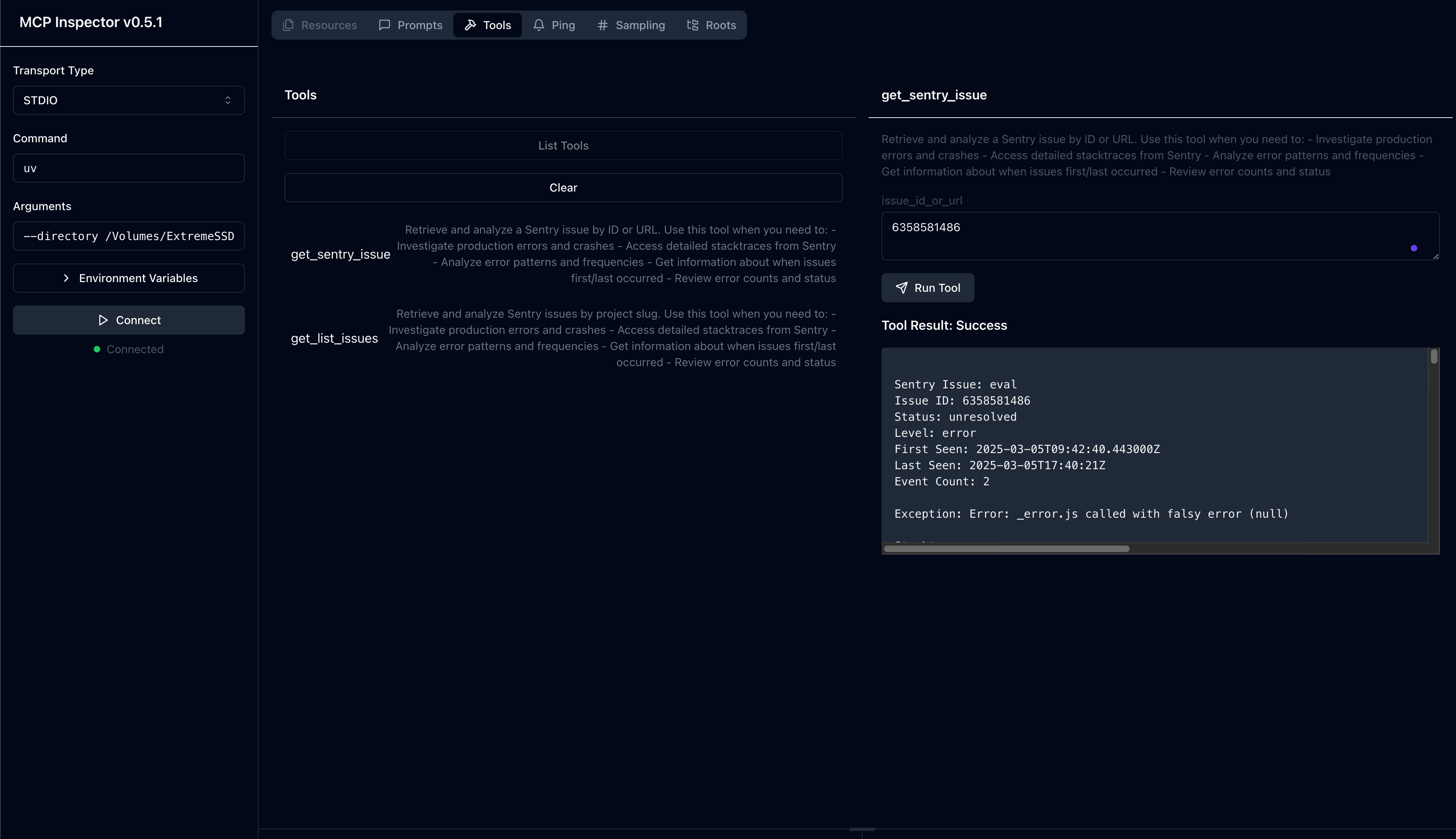
This MCP server is licensed under the MIT License. This means you are free to use, modify, and distribute the software, subject to the terms and conditions of the MIT License. For more details, please see the LICENSE file in the project repository.
A specialized Model Context Protocol (MCP) server that enables you to search, read, delete and send emails from your Gmail account, leveraging an AI Agent to help with each operation. Optimized for Systemprompt MCP Voice client.
MCP server for interacting with Bluesky
MCP Server for TaskWarrior!
A simple note-taking MCP server for recording and managing notes with AI models.