MCP tools for Roaming RAG
Chat with your codebase without embeddings by giving the LLM tools to search your code intelligently.
MCPunk lets you explore and understand codebases through conversation. It works by:
No embeddings, no complex configuration - just clear, auditable searching that you can see and guide. It works great with Claude Desktop, or any other MCP client.
Built with the following in mind
These are instructions for Claude Desktop, but MCPunk can be used anywhere MCP is used.
claude_desktop_config.json
(Details about claude_desktop_config.json including location)("command": "uvx", might not work, and you may need to use e.g. "command": "/Users/michael/.local/bin/uvx",)
{
"mcpServers": {
"MCPunk": {
"command": "uvx",
"args": ["mcpunk"]
}
}
}
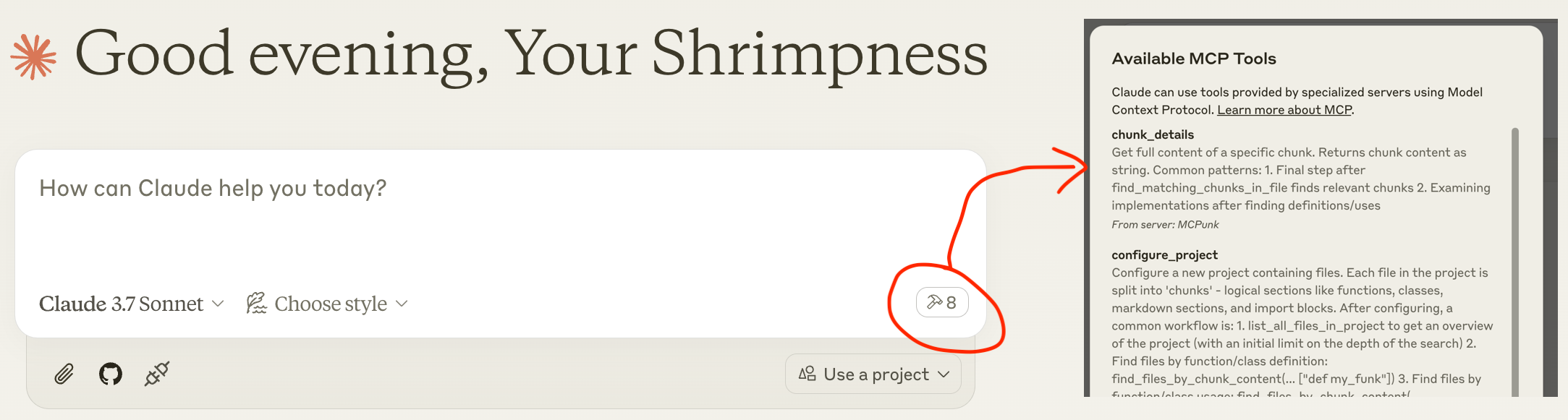
configure_projectlist_all_files_in_projectfind_files_by_chunk_contentscratch/1.5diff_with_ref for ref scratch/1.5tests/test_git_analysis.py…split("to ")[-1] in _branches_from_reflog looks fragileYou can just ask your LLM to set up multiple projects, and it can freely query across them. Handy if one depends on the other, and they’re in different repos. In this case the LLM should recognise this via imports.
MCPunk is an MCP server that provides tools to
Along with this, it provides a few chunkers built in. The most mature is the Python chunker.
MCPunk doesn’t have to be used for conversation. It can be used as part of code review in a CI pipeline, for example. It’s really general RAG.
sequenceDiagram
participant User
participant Claude as Claude Desktop
participant MCPunk as MCPunk Server
participant Files as File System
Note over User,Files: Setup Phase
User->>Claude: Ask question about codebase
Claude->>MCPunk: configure_project(root_path, project_name)
MCPunk->>Files: Scan files in root directory
Note over MCPunk,Files: Chunking Process
MCPunk->>MCPunk: For each file, apply appropriate chunker:
MCPunk->>MCPunk: - PythonChunker: functions, classes, imports
MCPunk->>MCPunk: - MarkdownChunker: sections by headings
MCPunk->>MCPunk: - VueChunker: template/script/style sections
MCPunk->>MCPunk: - WholeFileChunker: fallback
MCPunk->>MCPunk: Split chunks >10K chars into parts
MCPunk-->>Claude: Project configured with N files
Note over User,Files: Navigation Phase<br>(LLM freely uses all these tools repeatedly to drill in)
Claude->>MCPunk: list_all_files_in_project(project_name)
MCPunk-->>Claude: File tree structure
Claude->>MCPunk: find_files_by_chunk_content(project_name, "search term")
MCPunk-->>Claude: Files containing matching chunks
Claude->>MCPunk: find_matching_chunks_in_file(project_name, file_path, "search term")
MCPunk-->>Claude: List of matching chunk IDs in file
Claude->>MCPunk: chunk_details(chunk_id)
MCPunk-->>Claude: Full content of specific chunk
Claude->>User: Answer based on relevant code chunks
Note over User,Files: Optional Git Analysis
Claude->>MCPunk: list_most_recently_checked_out_branches(project_name)
MCPunk->>Files: Parse git reflog
MCPunk-->>Claude: List of recent branches
Claude->>MCPunk: diff_with_ref(project_name, "main")
MCPunk->>Files: Generate git diff
MCPunk-->>Claude: Diff between HEAD and reference
See
The gist of roaming RAG is
Compared to more traditional “vector search” RAG:
A chunk is a subsection of a file. For example,
Chunks are created from a file by chunkers, and MCPunk comes with a handful built in.
When a project is set up in MCPunk, it goes through all files and applies the first applicable chunker to it. The LLM can then use tools to (1) query for files containing chunks with specific text in them, (2) query all chunks in a specific file, and (3) fetch the full contents of a chunk.
This basic foundation enables claude to effectively navigate relatively large codebases by starting with a broad search for relevant files and narrowing in on relevant areas.
Built-in chunkers:
PythonChunker chunks things into classes, functions, file-level imports,
and file-level statements (e.g. globals). Applicable to files ending in .pyVueChunker chunks into ‘template’, ‘script’, ‘style’ chunks - or whatever
top-level <blah>....</blah> items exist. Applicable to files ending in .vueMarkdownChunker chunks things into markdown sections (by heading).
Applicable to files ending in .mdWholeFileChunker fallback chunker that creates a single chunk for the entire file.
Applicable to any file.Any chunk over 10k characters long (configurable) is automatically split into
multiple chunks, with names suffixed with part1, part2, etc. This helps
avoid blowing out context while still allowing reasonable navigation of chunks.
Each type of file (e.g. Python vs C) needs a custom chunker. MCPunk comes with some built in. If no specific chunker matches a file, a default chunker that just slaps the whole file into one chunk is used.
The current suggested way to add chunks is to fork this project and add them, and run MCPunk per Development. To add a chunker
BaseChunkerALL_CHUNKERS in file_breakdown.pyIt would be possible to implement some kind of plugin system for modules to advertise that they have custom chunkers for MCPunk to use, like pytest’s plugin system, but there are currently no plans to implement this (unless someone wants to do it).
Various things can be configured via environment variables prefixed with MCPUNK_.
For available options, see settings.py - these are loaded
from env vars via Pydantic Settings.
For example, to configure the include_chars_in_response option:
{
"mcpServers": {
"MCPunk": {
"command": "uvx",
"args": ["mcpunk"],
"env": {
"MCPUNK_INCLUDE_CHARS_IN_RESPONSE": "false"
}
}
}
}
MCPunk is considered near feature complete. It has not had broad use, and as a user it is likely you will run into bugs or rough edges. Bug reports welcomed at https://github.com/jurasofish/mcpunk/issues
Roadmap Ideas
file://... / http[s]:// / gitdiff:// / etc arbitrary URIsadd_diff_to_project
and it puts files under the gitdiff:// URI or under some fake pathsee run_mcp_server.py.
If you set up claude desktop like below then you can restart it to see latest changes as you work on MCPunk from your local version of the repo.
{
"mcpServers": {
"MCPunk": {
"command": "/Users/michael/.local/bin/uvx",
"args": [
"--from",
"/Users/michael/git/mcpunk",
"--no-cache",
"mcpunk"
]
}
}
}
See the Makefile and github actions workflows.
Mcp Memory Libsql
🧠 High-performance persistent memory system for Model Context Protocol (MCP) powered by libSQL. Features vector search, semantic knowledge storage, and efficient relationship management - perfect for AI agents and knowledge graph applications.
Mcp Server Sqlite Npx
Mcp Batchit
🚀 MCP aggregator for batching multiple tool calls into a single request. Reduces overhead, saves tokens, and simplifies complex operations in AI agent workflows.