An open source framework for building AI-powered apps with familiar code-centric patterns. Genkit makes it easy to develop, integrate, and test AI features with observability and evaluations. Genkit works with various models and platforms.


Genkit is a framework for building AI-powered applications. It provides open source libraries for Node.js and Go, along with tools to help you debug and iterate quickly.
Learn more in our documentation for Node.js and Go.
Genkit is a versatile framework, which you can use to build many different types of AI applications. Common use cases include:
Intelligent agents: Create agents that understand user requests and perform tasks autonomously, such as personalized travel planning or itinerary generation.
Data transformation: Convert unstructured data, like natural language, into structured formats (e.g., objects, SQL queries, tables) for integration into your app or data pipeline.
Retrieval-augmented generation: Create apps that provide accurate and contextually relevant responses by grounding generation with your own data sources, such as chatbots or question answering systems.
Genkit is built for developers seeking to add generative AI to their apps with Node.js or Go, and can run anywhere these runtimes are supported. It’s designed around a plugin architecture that can work with any generative model API or vector database, with many integrations already available.
While developed by the Firebase team, Genkit can be used independently of Firebase or Google Cloud services.
[!NOTE] Genkit for Go is in alpha, so we only recommend it for prototyping.
Unified generation API: Generate text, media, structured objects, and tool calls from any generative model using a single, adaptable API.
Vector database support: Add retrieval-augmented generation (RAG) to your apps with simple indexing and retrieval APIs that work across vector database providers.
Enhanced prompt engineering: Define rich prompt templates, model configurations, input/output schemas, and tools all within a single, runnable .prompt file.
AI workflows: Organize your AI app logic into Flows - functions designed for observability, streaming, integration with Genkit devtools, and easy deployment as API endpoints.
Built-in streaming: Stream content from your Genkit API endpoints to your client app to create snappy user experiences.
Genkit provides a CLI and a local UI to streamline your AI development workflow.
The Genkit CLI includes commands for running and evaluating your Genkit functions (flows) and collecting telemetry and logs.
npm i -g genkitgenkit start -- <command to run your code>The Genkit developer UI is a local interface for testing, debugging, and iterating on your AI application.
Key features:
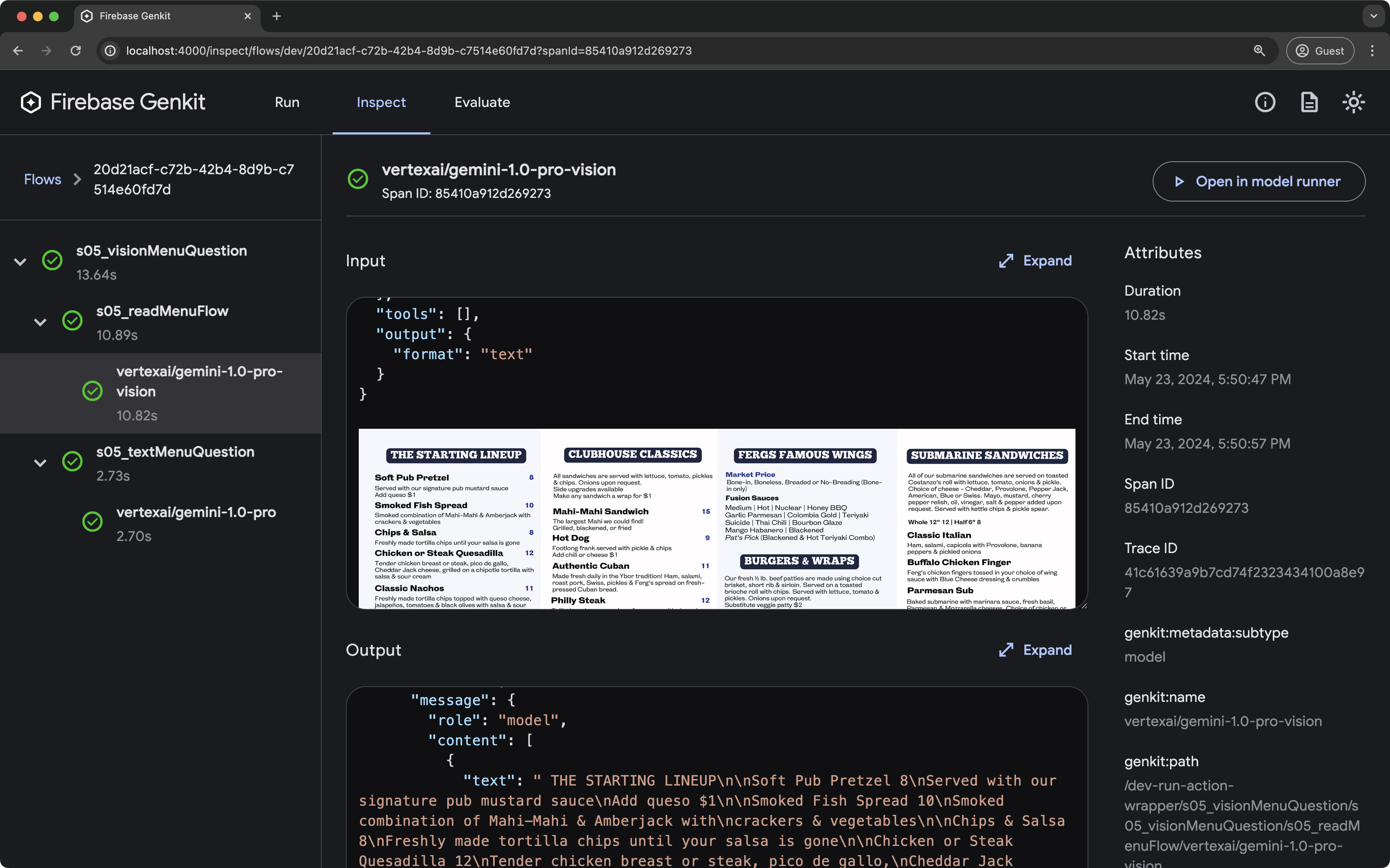
Extend Genkit with plugins for specific AI models, vector databases, and platform integrations from providers like Google and OpenAI.
Create and share your own plugins:
Find excellent examples of community-built plugins for OpenAI, Anthropic, Cohere, and more in this repository.
Want to skip the local setup? Click below to try out Genkit using Project IDX, Google’s AI-assisted workspace for full-stack app development in the cloud.
Take a look at some samples of Genkit in use:
Join the community: Stay updated, ask questions, and share your work with other Genkit users on our Discord server.
Provide feedback: Report issues or suggest new features using our GitHub issue tracker.
Contributions to Genkit are welcome and highly appreciated! See our Contribution Guide{:target=“_blank”} to get started.
Genkit is built by Firebase with contributions from the Open Source Community.
A Cloudflare Worker that serves as an MCP (Model Context Protocol) server for code explanation. It analyzes and explains code with a comprehensive breakdown of structure and functionality.
An MCP tool server that provides a stateful terminal.
MCP server of servers
TypeScript implementation of a Model Context Protocol (MCP) server for Trello integration