Official MiniMax Model Context Protocol (MCP) server that enables interaction with powerful Text to Speech, image generation and video generation APIs.

Official MiniMax Model Context Protocol (MCP) server that enables interaction with powerful Text to Speech and video/image generation APIs. This server allows MCP clients like Claude Desktop, Cursor, Windsurf, OpenAI Agents and others to generate speech, clone voices, generate video, generate image and more.
uv (Python package manager), install with curl -LsSf https://astral.sh/uv/install.sh | sh or see the uv repo for additional install methods.Invalid API key error.| Region | Global | Mainland |
|---|---|---|
| MINIMAX_API_KEY | go get from MiniMax Global | go get from MiniMax |
| MINIMAX_API_HOST | https://api.minimaxi.chat (note the extra “i”) | https://api.minimax.chat |
Go to Claude > Settings > Developer > Edit Config > claude_desktop_config.json to include the following:
{
"mcpServers": {
"MiniMax": {
"command": "uvx",
"args": [
"minimax-mcp",
"-y"
],
"env": {
"MINIMAX_API_KEY": "insert-your-api-key-here",
"MINIMAX_MCP_BASE_PATH": "local-output-dir-path, such as /User/xxx/Desktop",
"MINIMAX_API_HOST": "api host, https://api.minimaxi.chat|https://api.minimax.chat",
"MINIMAX_API_RESOURCE_MODE": "optional, [url|local], url is default, audio/image/video are downloaded locally or provided in URL format"
}
}
}
}
⚠️ Warning: The API key needs to match the host. If an error “API Error: invalid api key” occurs, please check your api host:
https://api.minimaxi.chat (note the extra “i”)https://api.minimax.chatIf you’re using Windows, you will have to enable “Developer Mode” in Claude Desktop to use the MCP server. Click “Help” in the hamburger menu in the top left and select “Enable Developer Mode”.
Go to Cursor -> Preferences -> Cursor Settings -> MCP -> Add new global MCP Server to add above config.
That’s it. Your MCP client can now interact with MiniMax through these tools:
We support two transport types: stdio and sse.
| stdio | SSE |
|---|---|
| Run locally | Can be deployed locally or in the cloud |
Communication through stdout |
Communication through network |
Input: Supports processing local files or valid URL resources |
Input: When deployed in the cloud, it is recommended to use URL for input |
| tool | description |
|---|---|
text_to_audio |
Convert text to audio with a given voice |
list_voices |
List all voices available |
voice_clone |
Clone a voice using provided audio files |
generate_video |
Generate a video from a prompt |
text_to_image |
Generate a image from a prompt |
query_video_generation |
Query the result of video generation task |
Please ensure your API key and API host are regionally aligned
| Region | Global | Mainland |
|---|---|---|
| MINIMAX_API_KEY | go get from MiniMax Global | go get from MiniMax |
| MINIMAX_API_HOST | https://api.minimaxi.chat (note the extra “i”) | https://api.minimax.chat |
Please confirm its absolute path by running this command in your terminal:
which uvx
Once you obtain the absolute path (e.g., /usr/local/bin/uvx), update your configuration to use that path (e.g., “command”: “/usr/local/bin/uvx”).
generate_video in async-modeDefine completion rules before starting:
 Alternatively, these rules can be configured in your IDE settings (e.g., Cursor):
Alternatively, these rules can be configured in your IDE settings (e.g., Cursor):
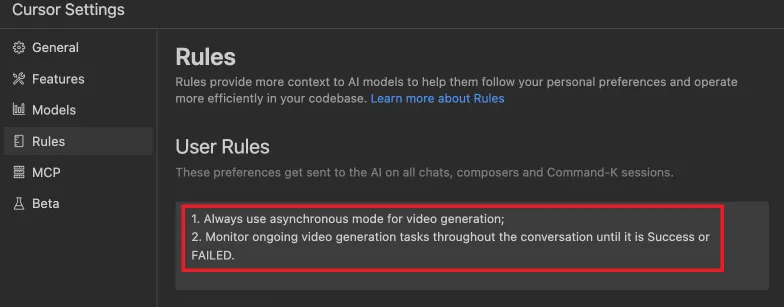
⚠️ Warning: Using these tools may incur costs.



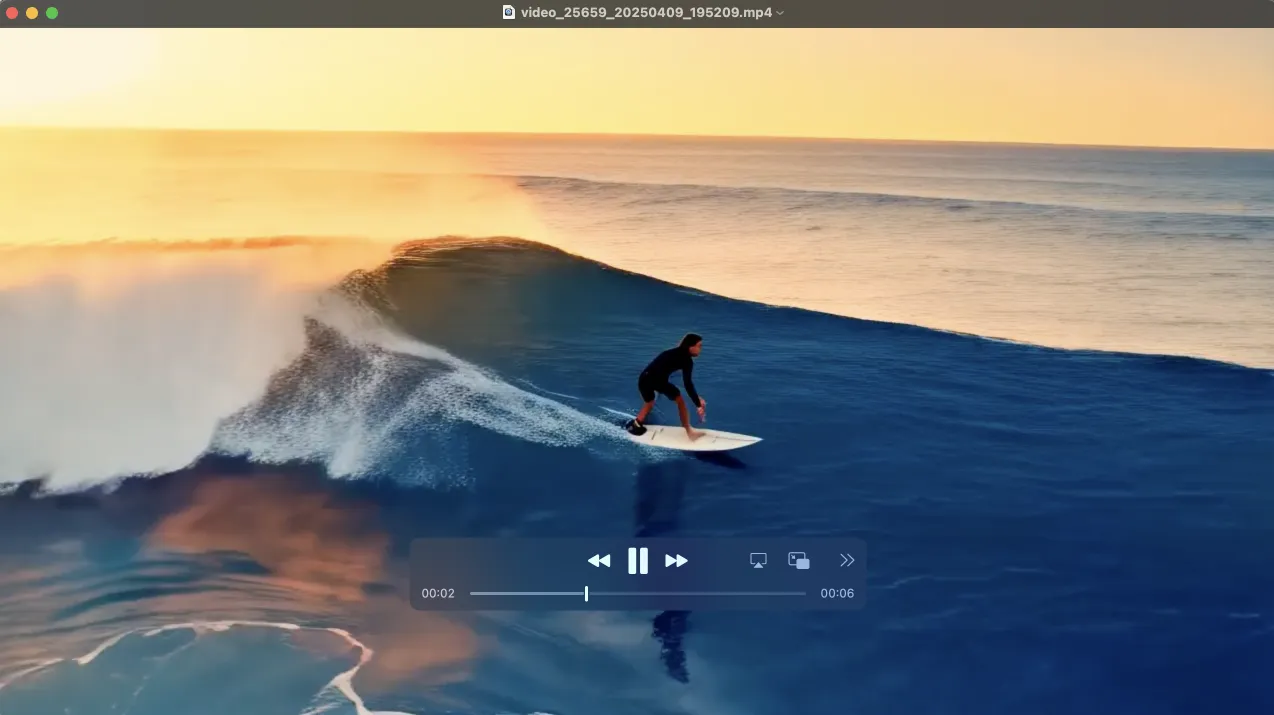

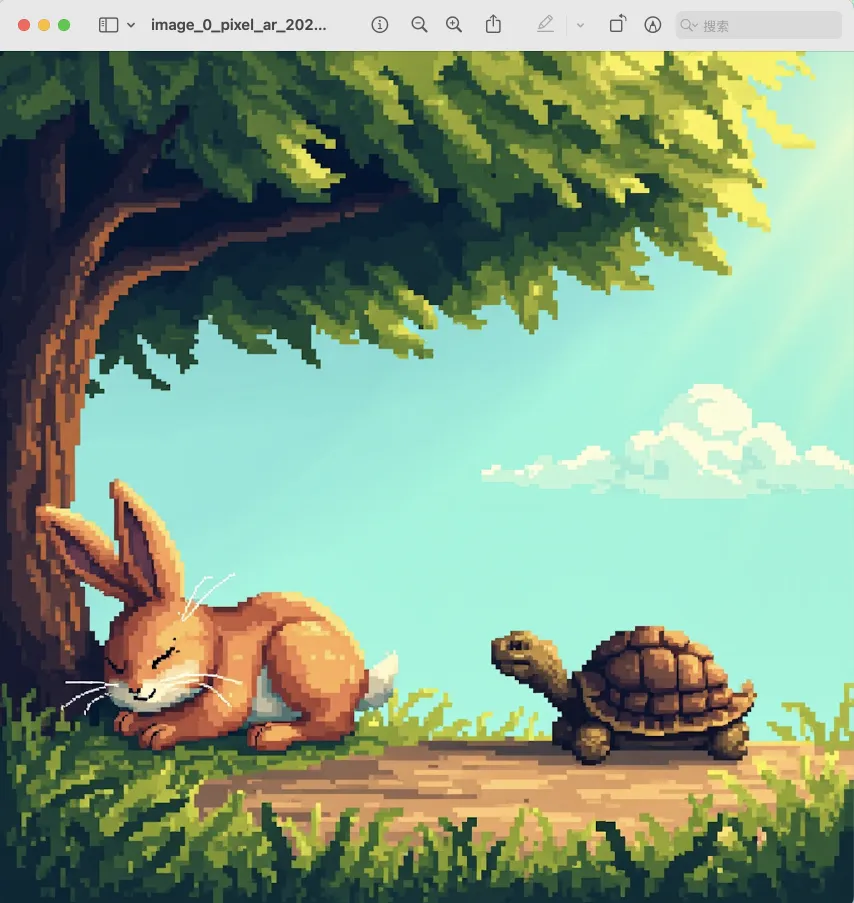
Database Upadter MCP
An MCP (Model Context Protocol) server for executing macOS terminal commands with ZSH shell. This server provides a secure way to execute shell commands with built-in whitelisting and approval mechanisms.
Ragie Model Context Protocol Server