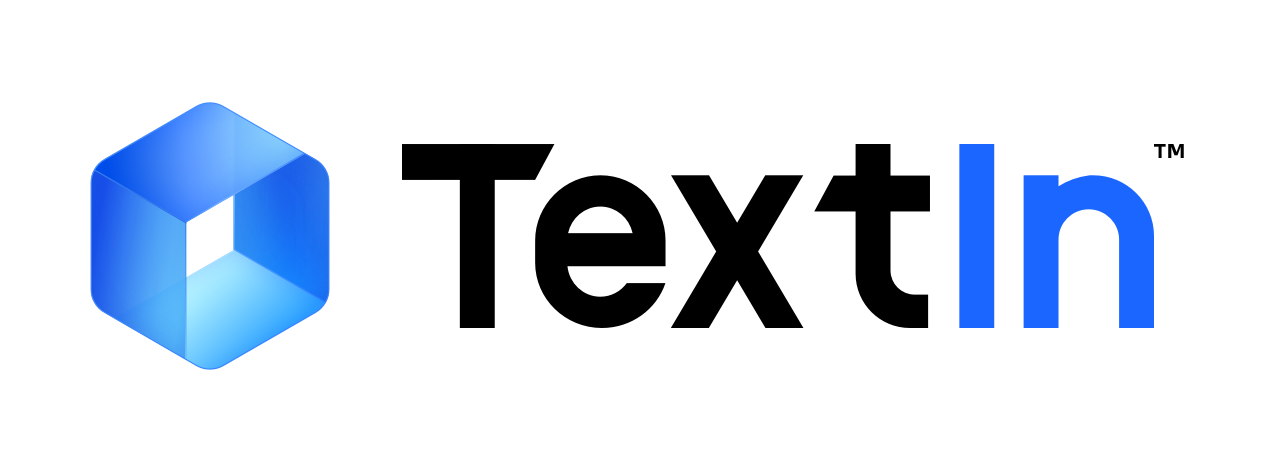
English | 中文{:target=“_blank”}
TextIn MCP Server is a tool for extracting text and performing OCR on documents, including document text recognition, ID recognition, and invoice recognition. It also supports converting documents into Markdown format.
recognition_text
path (string, required): file path or a URL (HTTP/HTTPS) pointing to a documentdoc_to_markdown
path (string, required): file path or a URL (HTTP/HTTPS) pointing to a documentgeneral_information_extration
path (string, required): file path or a URL (HTTP/HTTPS) pointing to a documentkey (string[], optional): The non-tabular text information that the user wants to identify, input format is an array of strings.table_header (string[], optional): The table information that the user wants to identify, input format is an array of strings.When the input is a URL, it does not support handling access to protected resources.
Click here to register for a TextIn account.
Get Textin APP_ID and APP_SECRET by following the instructions here.
{
"mcpServers": {
"textin-ocr": {
"command": "npx",
"args": [
"-y",
"@intsig/server-textin"
],
"env": {
"APP_ID": "<YOUR_APP_ID>",
"APP_SECRET": "<YOUR_APP_SECRET>",
"MCP_SERVER_REQUEST_TIMEOUT": "600000"
},
"timeout": 600
}
}
}
This MCP server is licensed under the MIT License. This means you are free to use, modify, and distribute the software, subject to the terms and conditions of the MIT License. For more details, please see the LICENSE file in the project repository.
Model Context Protocol Server for Accessing twitter
A Model Context Protocol (MCP) server that enables AI assistants to perform network scanning operations using NMAP
A beginner-friendly guide server that helps users understand MCP concepts, provides interactive examples, and demonstrates best practices for building MCP integrations. Features tools for exploring MCP capabilities, resources for learning core concepts, and prompts for guided tutorials.