Zero-Config, Fully AI-Managed End-to-End Testing for all code gen platforms.
AI-driven browser automation and E2E test server implementing the Model Context Protocol (MCP), designed to help AI agents test UI changes, simulate user behavior, and analyze visual outputs of running web applications — all via natural language and CLI tools.
End to end testing used to be a nightmare. Not just to setup, but to manage over time as you made changes to your app.
Debugg AI’s MCP server offers a NEW way to test, where you never have to worry about setting up playwright, local browsers or proxies with it fully remote, managed browsers that simply connect to a server running locally or remotely via a secure tunnel.
That means no distracting chrome pop ups as it’s running tests, no managing chrome or playwright versions, and best of all - ZERO CONFIGURATION. Just grab an API key and add us to your MCP server list.
Should you want to later rerun those tests or create a suite of them to run in your CI / CD pipeline, you can see all historical test results in your dashboard - Debugg.AI App
🧠 MCP Protocol Support Full MCP server implementation with CLI and tool registry support.
🧪 End-to-End Test Automation
Trigger UI tests based on user stories or natural language descriptions via the debugg_ai_test_page_changes tool.
🌐 Localhost Web App Integration
Test your running dev app on any localhost port with simulated user flows.
🧾 MCP Tool Notifications Sends real-time progress updates back to clients with step descriptions and UI state goals.
🧷 Screenshot Support Capture final visual state of the page for LLMs with image rendering support.
🧱 Stdio Server Compatible Plug into any MCP-compatible client (like Claude Desktop, LangChain agents, etc.) via stdin/stdout.
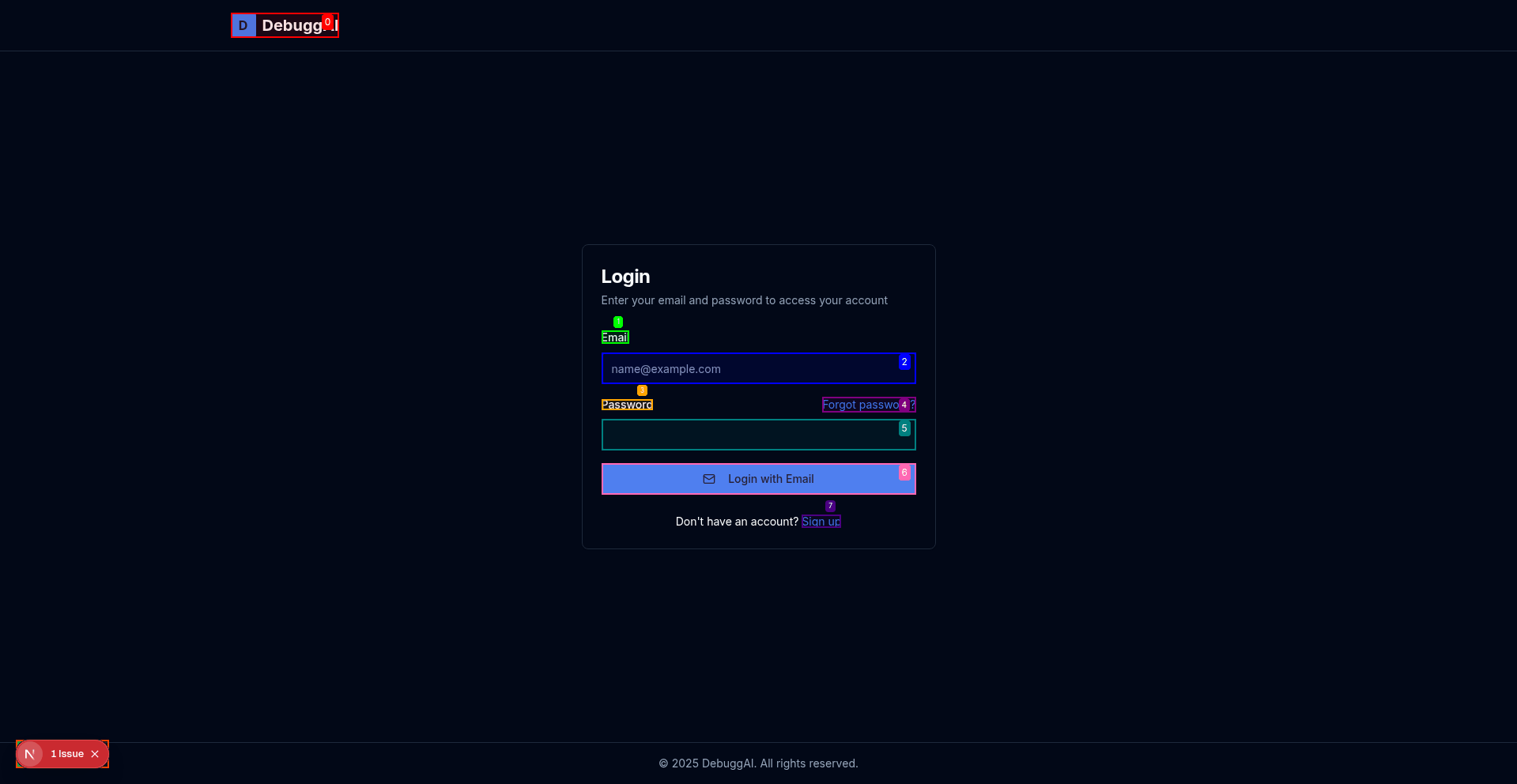
**Task Completed**
- Duration: 86.80 seconds
- Final Result: Successfully completed the task of signing up and logging into the account with the email '[email protected]'.
- Status: Success
Watch a more in-depth, Full Use Case Demo
npx -y @debugg-ai/debugg-ai-mcp
Use this when testing or integrating into tools like Claude Desktop or your own AI agent.
docker run -i --rm --init \
-e DEBUGGAI_API_KEY=your_api_key \
-e TEST_USERNAME_EMAIL=your_test_email \
-e TEST_USER_PASSWORD=your_password \
-e DEBUGGAI_LOCAL_PORT=3000 \
-e DEBUGGAI_LOCAL_REPO_NAME=your-org/your-repo \
-e DEBUGGAI_LOCAL_BRANCH_NAME=main \
-e DEBUGGAI_LOCAL_REPO_PATH=/app \
-e DEBUGGAI_LOCAL_FILE_PATH=/app/index.ts \
quinnosha/debugg-ai-mcp
debugg_ai_test_page_changesRun an end-to-end test on a running web app, testing a UI feature or flow described in natural language. Allows AI agents in ANY code gen platform to quickly evaluate proposed changes and ensure new functionality works as expected.
| Name | Type | Required | Description |
|---|---|---|---|
description |
string | ✅ | What feature or page to test (e.g. “Signup page form”) |
localPort |
number | ❌ | Port of your running app (default: 3000) |
repoName |
string | ❌ | GitHub repo name |
branchName |
string | ❌ | Current branch |
repoPath |
string | ❌ | Absolute path to the repo |
filePath |
string | ❌ | File to test |
{
"mcpServers": {
"debugg-ai-mcp": {
"command": "npx",
"args": ["-y", "@debugg-ai/debugg-ai-mcp"],
"env": {
"DEBUGGAI_API_KEY": "YOUR_API_KEY",
"TEST_USERNAME_EMAIL": "[email protected]",
"TEST_USER_PASSWORD": "supersecure",
"DEBUGGAI_LOCAL_PORT": 3000,
"DEBUGGAI_LOCAL_REPO_NAME": "org/project",
"DEBUGGAI_LOCAL_BRANCH_NAME": "main",
"DEBUGGAI_LOCAL_REPO_PATH": "/Users/you/project",
"DEBUGGAI_LOCAL_FILE_PATH": "/Users/you/project/index.ts"
}
}
}
}
| Variable | Description | Required |
|---|---|---|
DEBUGGAI_API_KEY |
API key for calling DebuggAI backend | ✅ |
TEST_USERNAME_EMAIL |
Email of test user account | ❌ |
TEST_USER_PASSWORD |
Password of test user account | ❌ |
DEBUGGAI_LOCAL_PORT |
Local port your app runs on | ✅ |
DEBUGGAI_LOCAL_REPO_NAME |
GitHub repo name | ❌ |
DEBUGGAI_LOCAL_BRANCH_NAME |
Branch name | ❌ |
DEBUGGAI_LOCAL_REPO_PATH |
Local path to repo root | ❌ |
DEBUGGAI_LOCAL_FILE_PATH |
File to test | ❌ |
## Clone the repo and install dependencies
npm install
## Copy the test config and insert your creds
cp test-config-example.json test-config.json
## Run the MCP server locally
npx @modelcontextprotocol/inspector --config debugg-ai-mcp/test-config.json --server debugg-ai-mcp
.
├── e2e-agents/ # E2E browser test runners
├── services/ # Client for DebuggAI API
├── tunnels / # Secure connections to remote web browsers
├── index.ts # Main MCP server entry
├── Dockerfile # Docker build config
└── README.md
For bugs, ideas, or integration help, open an issue or contact the DebuggAI team directly.
MIT License © 2025 DebuggAI
Made with 🩸, 💦, and 😭 in San Francisco
An MCP implementation for Selenium WebDriver
MCP Server for TaskWarrior!
A specialized Model Context Protocol (MCP) server that enables you to search, read, delete and send emails from your Gmail account, leveraging an AI Agent to help with each operation. Optimized for Systemprompt MCP Voice client.
A beginner-friendly guide server that helps users understand MCP concepts, provides interactive examples, and demonstrates best practices for building MCP integrations. Features tools for exploring MCP capabilities, resources for learning core concepts, and prompts for guided tutorials.