Manage / Proxy / Secure your MCP Servers
MCP Guardian manages your LLM assistant’s access to MCP servers, handing you realtime control of your LLM’s activity.
📜 Message Logging - See traces for all of an LLM’s MCP server activity
💂 Message Approvals - Approve and deny individual tool call messages in real time
🤖 Automated Message Scans - Realtime automated checks for safety, privacy, etc (Coming Soon)
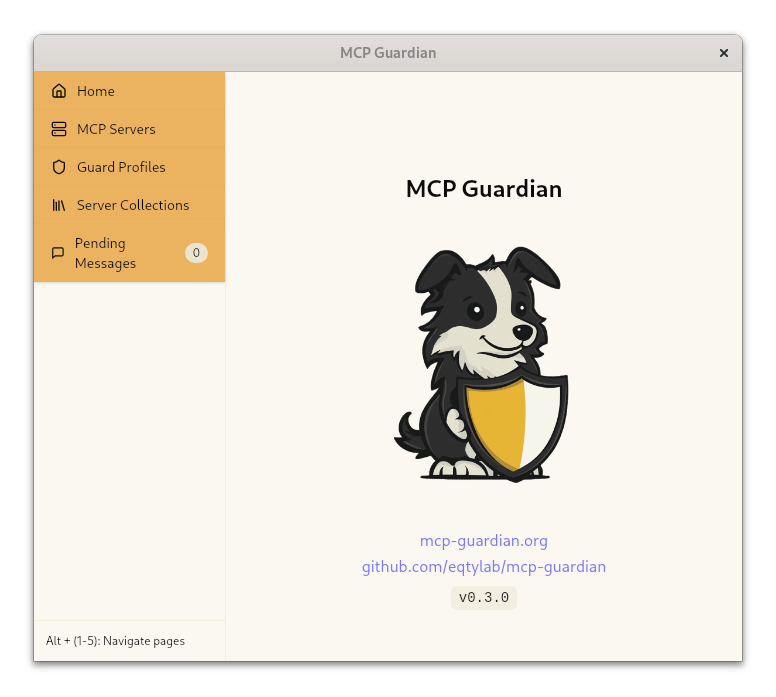
MCP Guardian also makes it a breeze to manage multiple MCP server configurations. Quickly switch between server collections without having to manually manage configuration files for your MCP host applications.
This project uses nix to manage a development environment that can be used on Linux and macOS.
Enable nix flakes
sudo sh -c 'echo "experimental-features = nix-command flakes" >> /etc/nix/nix.conf'
nix develop
just build-release
mcp-guardian and mcp-guardian-proxy are now in _build/bin/ which is in PATH of the dev shell.Install git with symlink support (otherwise you will need to restore ./mcp-guardian/bindings before building).
Install yarn.
npm install --global yarn
Install .dll dependencies. The easiest way to do this is to install Visual Studio and install the C++ development packages.
Install just
cargo install just
Enter repo root with git-bash (otherwise just won’t work and you’ll need to call cargo directly)
Build project
just build-release
Available recipes:
build
build-release
clean
do DIR +RECIPE
do-all +RECIPE
fmt
fmt-check
lint
readme-check
readme-update
test