Allows AI assistants such as Cursor/Cline/GitHub Copilot to use Google's lighthouse tool to measure perf metrics for your webpage. You can then run an agentic loop and get the assistants to optimize those metrics!
An MCP server that wraps around Google’s Lighthouse tool to help measure various performance metrics for web pages.
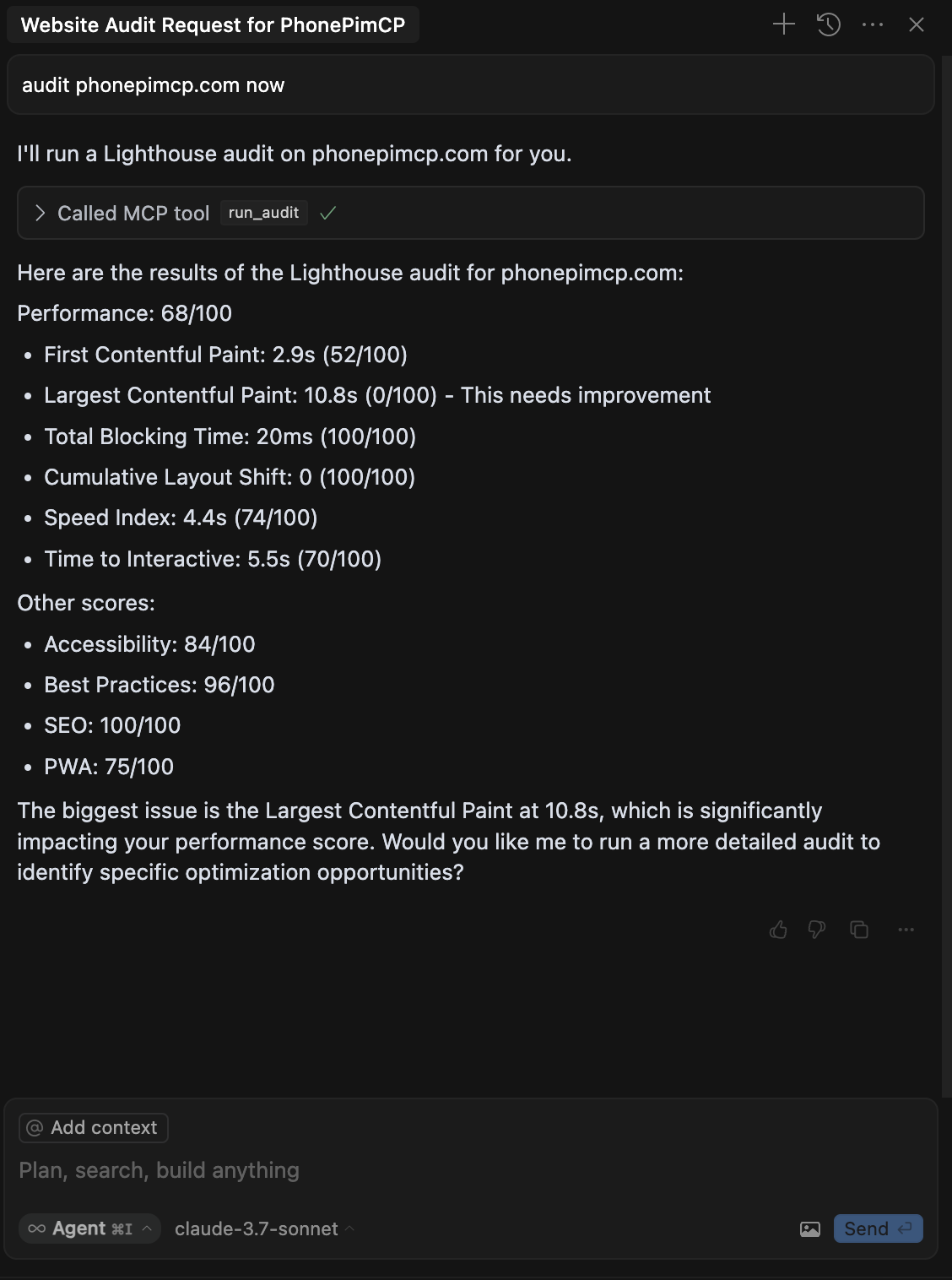
You can run the tool directly using npx without installation:
npx lighthouse-mcp
Install the package globally:
npm install -g lighthouse-mcp
Then run it:
lighthouse-mcp
npm install
npm run build
npm start
Add the following to your MCP settings configuration file:
{
"mcpServers": {
"lighthouse": {
"command": "npx",
"args": ["lighthouse-mcp"],
"disabled": false,
"autoApprove": []
}
}
}
Add the following to your MCP settings configuration file:
{
"mcpServers": {
"lighthouse": {
"command": "node",
"args": ["/absolute/path/to/lighthouse-mcp/build/index.js"],
"disabled": false,
"autoApprove": []
}
}
}
Replace /absolute/path/to/lighthouse-mcp with the actual path to this project.
Run a comprehensive Lighthouse audit on a URL.
Parameters:
url (required): The URL to auditcategories (optional): Array of categories to audit (defaults to all)
device (optional): Device to emulate (defaults to “mobile”)
throttling (optional): Whether to apply network throttling (defaults to true)Example:
{
"url": "https://example.com",
"categories": ["performance", "accessibility"],
"device": "desktop",
"throttling": false
}
Get just the performance score for a URL.
Parameters:
url (required): The URL to auditdevice (optional): Device to emulate (defaults to “mobile”)
Example:
{
"url": "https://example.com",
"device": "mobile"
}
Once the MCP server is configured, you can use it with Claude:
What's the performance score for example.com?
Claude will use the get_performance_score tool to analyze the website and return the results.